What is dynamic?
In PsychoPy everything is organised in reference to time
- We don’t have “slides” that simply follow each other like in some packages
- Things overlap in time
- Things can change their attributes in time
Why is that useful?
You could use this, for instance, to:
- gradually reveal an object
- make an object move to make the task harder
- make an object more interesting for participants (e.g. developmental)
- rainbow text
- throbbing heart
Code as arguments
Most dialog entries have the option to take raw Python code if you start your entry with $ (or have that by default).
You can use this as more than a variable from your conditions file e.g.:
- set stimulus position to travel in a circle with
$[ sin(t*2*pi), cos(t*2*pi) ]and set this to update every frame
- NB. If you actually need a dollar symbol to be in your text, do one of:
- $”You won $5” [include quotes]
- You won \$5
Interacting with the mouse
When moving online, the features of the mouse can make for some really cool dynamic experiments that translate to touchscreens Mouse inputs .. _heartThrob:
Create a pulsating heart
Download an image of a “love” heart, preferably one with a transparent background.
Let’s put that into a PsychoPy experiment and set its size to vary on every frame.
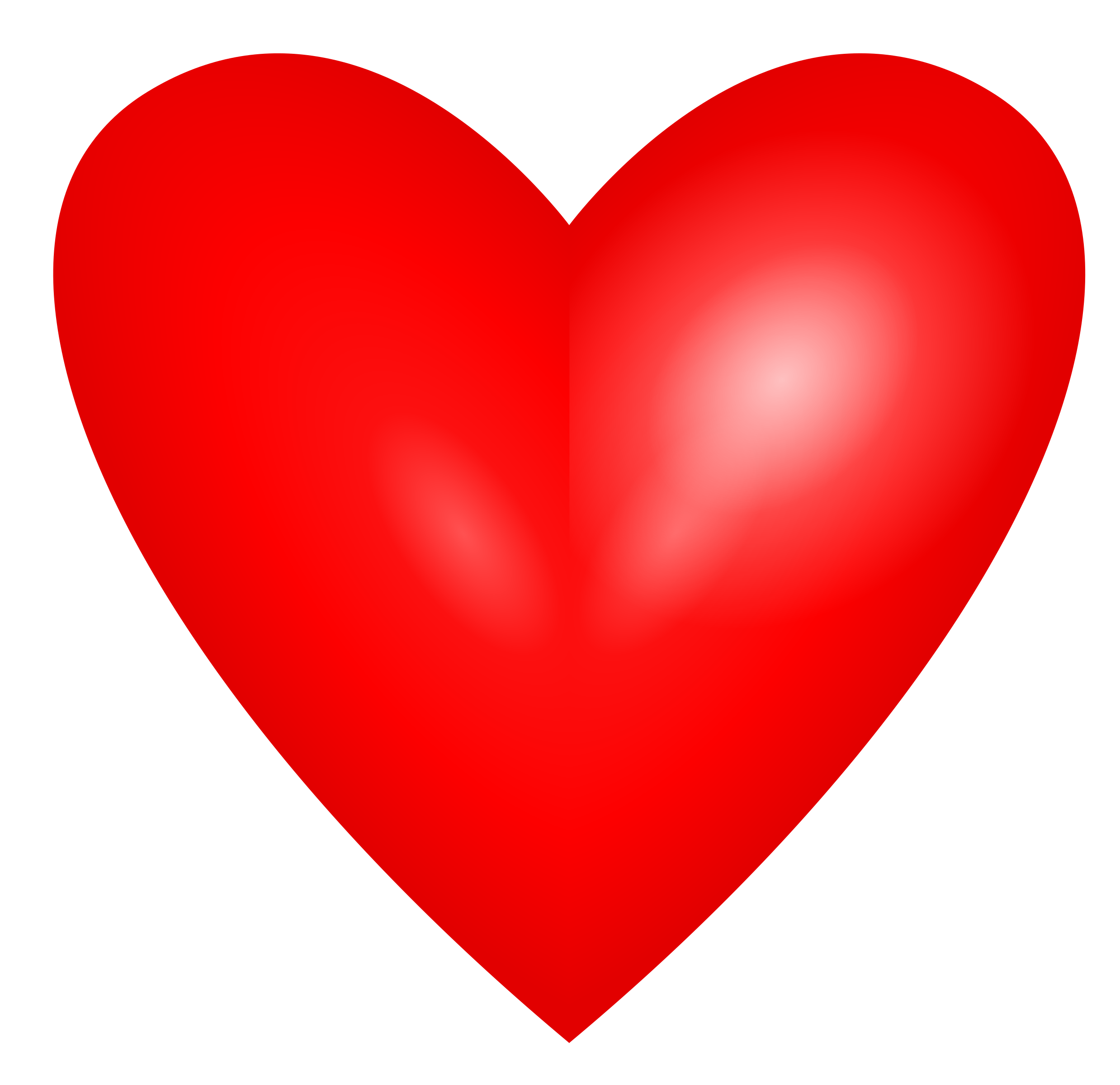
Equation for a pulse
Getting the maths to look right here is going to be the key.
It’s something based on a sinusoid. Recall that sin(t) varies smoothly between -1 and 1:
- sin(t) : too small
- 50*sin(t) : big enough (50 pixels) but it goes negative
- 100+50*sin(t) : varying nicely between 50 and 150 pixels
That’s a good start. If we want to make it more pulse-like we need to raise the value to a power before scaling it up:
- 100+50*sin(t)**4
More ideas and working code
Inside the examples zip file, look under:
builder/dynamic
You’ll find working examples of a range of these stimulus setups