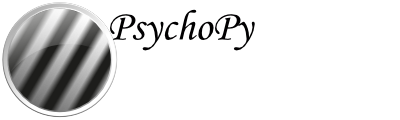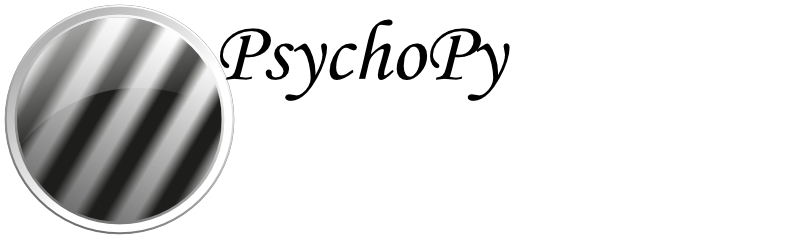Optional elaboration on some concepts¶
What allows PsychoPy® to be translated?¶
Notes on the interchangeability of Git tools¶
command-line Git
e.g., Terminal on Macs, or the Bash Shell on Windows 10 and later
GitHub Desktop
GitFiend
PyCharm
Visual Studio Code
etc.
Where is Git in a folder?¶
Git depends almost entirely on a hidden folder in the most superordinate directory of any project:
.git(required, the sine qua non, actually)
There is also almost alwasy a hidden
.gitignorefile there (though it’s technically optional)
So you can use different Git tools seamlessly¶
Software tools like GitHub Desktop and GitKraken and even command-line Git simply refer to the
.gitfolder and the.gitignorefileTherefore, you can switch among the various Git interfaces seamlessly
Example¶
You’re doing something in GitHub Desktop, but hit a wall
You read that you can fix the issue using the command-line interface
e.g., Terminal on a Mac
You switch to Terminal and pick up where you left off in GitHub Desktop
Then you go to Visual Studio Code and continue
Notes on Git branches¶
Branches in Git are a way of organising the various different things you do within a repository
Sometimes a repository has official branches, like PsychoPy®
the dev branch
the release branch
Often, you create your own branches to organise your work
What is the dev branch?¶
for major additions to PsychoPy®
such changes need to be tested extensively so that they don’t “break” the software (e.g., new features, deprecation, etc.)
major releases come out about twice a year
As of the writing of this slide, the current major release is PsychoPy® 2023.2.2
This can be read from right-to-left as the 2nd minor (“bug-fix”) release, of the 2nd major release of the year 2023
What is the release branch?¶
The release branch corresponds to the rightmost number in the version (see previous slide)
for minor (aka “bug fix”) releases of PsychoPy®, where changes can’t really “break” anything
bug fixes, documentation typos, etc.
and critically, translations
Changes to the release branch are made public much more often
Therefore
since translations can’t break code, they normally go under the release branch
Notes on translation terminology¶
Why is translation not exactly the right term?¶
software translations are not restricted to linguistic differences
includes differences in the following (for example):
orthography
writing conventions
e.g., commas, whether decimal places are represented with commas or full stops, etc.
regional differences
e.g., taboo words, dialect variation
the source of locale names¶
I18nor Internationalization18the number of letters between the first and last letters of I_nternationalizatio_n
makes software available in various languages
L10nor Localization10the number of letters between the first and last letters of in L_ocalizatio_n
makes software suitable for cultural regions
Notes on language varieties and localisation¶
language
often varies by region
but sometimes not
For end-users of software
sometimes little linguistic differences matter
sometimes they don’t
Minor language differences that don’t matter for end-users¶
UK and Canada
colour, with a <u>
US
color, without a <u>
Almost inconceivable that this difference would matter to anyone
Localization to British English not really merited in this case
But there’s nothing stopping anyone if they want to
(It would be very little work)
Major language differences that do matter for end-users¶
Spoken Mandarin in the PRC vs. the ROC
quite close (emphasizing spoken)
But
different orthographies
PRC
simplified Chinese characters
ROC
traditional Chinese characters
Simplified vs. traditional Examples¶
the word experiment (shì yàn)
实验 (in Mainland China)
實驗 (in Taiwan)
Reading each other’s scripts possible, but annoying
Localization merited
Translator teams: Choice of locale¶
Do you create one locale, or more than one?
a team decision, mostly