Keeping track of time is really important to most experiments. In PsychoPy there are many useful clocks that live “under the hood”, which we can use in our experiment:
routineClock : Every routine has it’s own clock with this naming convention e.g. a routine called “trial” would have a clock called “trialClock”.
t : We might not need the routineClock, because the variable t represents the time since the start of the current routine anyway!
If we want to use a custom clock (e.g. to measure the time across several routines) we can always make a clock within a code component:
myClock = core.Clock()
Note
In the current release (2021.2.3) if we are working online we will need to change our code component “type” to be “Both” and use myClock = util.Clock() on the JS side.
Once we have our clock there are several useful methods we might want to know about.
.getTime(): fetches the time on the current clock (note that we don’t need to do this for t because t represents the time on the current routine clock rather than a clock itself)
.reset() : resets a clock - note that this is OK on our custom clocks, but it is best that we don’t reset any of PsychoPy’s inbuilt clocks.
Now that we know how to make a clock and how to access the time on it, we can easily add a timer to our experiment to show our participant how far into a trial, or the experiment they are.
Add a text component to your trial routine and position it in the top right corner (in height units you will want something like pos = (0.4,0.4). Then in the text field all we need is to write $t and set every frame.
Note
Depending on your PsychoPy version you might need to use t - omitting the dollar sign. Remember that you only need a $ at the start of a field if there is not already a $ int he parameter name.
The properties of the text component should look like this:
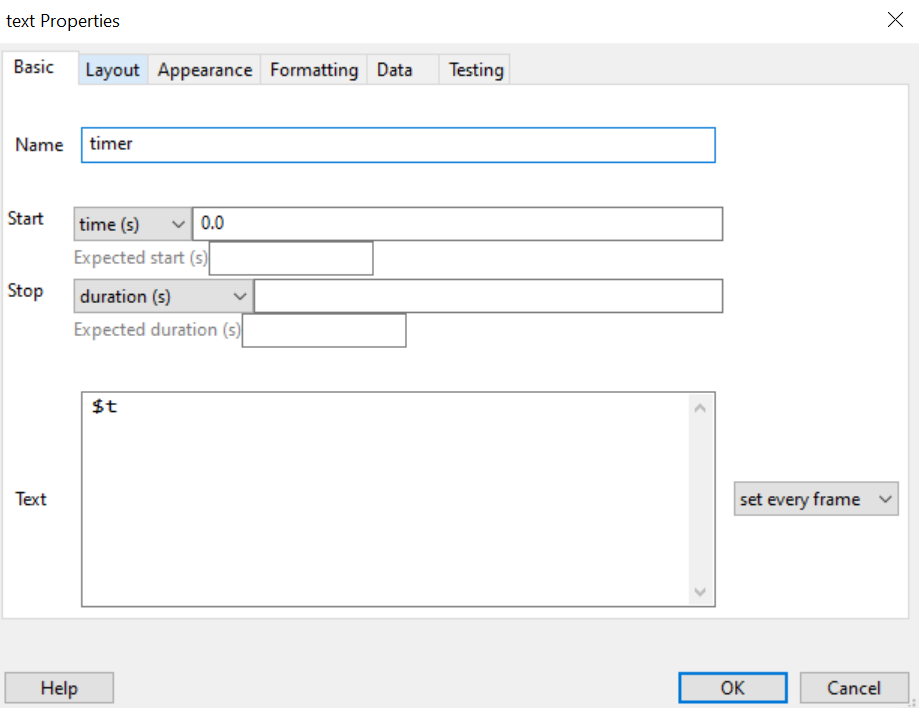
OK now you should have a timer to show participants how far through a trial they are!! If you wanted to show them how far into the experiment they are you could add a code component and in the Begin Experiment tab write expClock = core.Clock(). Then in your text component replace t with expClock.getTime().
Each loop we add to our experiment will automatically be counting the number of trials that have occurred already (as well as how many repetitions of our trials list have occurred!). Run your experiment and have a loop at the output. You will see some useful information in the headers of your file.
trials.thisRepN - the current repetition of your conditions file
trials.thisTrialN - the current trialN within this repetition
trials.thisN - the current trialN regardless of repetition
trials.thistrialIndex - the index of the current trial from within our trialList (the conditions spreadsheet).
Now we know how PsychoPy counts trials, we can use this info to add a trial counter and show how far through the experiment participants are. Add a text component and position it in the top left (in height units pos = (-0.4, 0.4)). In the text field add $trials.thisN.
Imagine we want to end the experiment early if your participant takes too long to respond (this might be particularly important for online studies!). Now we know how to time each trial we can use those clocks to end the task early if a trial takes too long.
Add a code component and in the “Each Frame” tab write:
threshold = 10 # number of seconds before we end the experiment
if t > threshold:
continueRoutine = False # end the current routine
trials.finished = True # exit the current loop
If we have any routines that follow this we will also want to make sure we end those too, so we might also want to extend this code a little:
threshold = 10 # number of seconds before we end the experiment
endTask = False
if t > threshold:
continueRoutine = False # end the current routine
trials.finished = True # exit the current loop
endTask = True
Then add a code component to all routines following this and int he “Begin Routine” tab type:
if endTask:
continueRoutine = False
This way all following routines would also be ended if the participant took too long to respond.
Try to end the experiment on trial 5 using a code component.